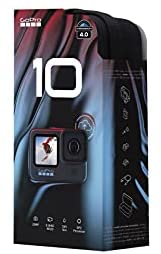Description
Features & details
Revolutionary Processor: Faster. Smoother. Better. The powerful new GP2 engine changes the game—snappy performance, responsive touch controls and double the frame rate for amazingly smooth footage. Designed specifically for the demanding nature of the GoPro, the GP2 “system on a chip” is by far our fastest ever.
High-Res Photos plus Videos, High Frame Rate: Step up to the sharpest-shooting GoPro ever. Upgraded to incredible 23MP photos and 5.3K video resolution at 60fps, HERO10 offers double the frame rate for amazingly smooth motion. Plus, there’s 8x slo-mo at 2.7K and you can pause videos and grab 15.8MP still photos from 5.3K video that look amazing.
Unbelievable Image Quality: Shoot with fine detail, realistic textures and stunning contrast, even in low light. Images look their best thanks to a new water-shedding hydrophobic lens cover that repels water while helping to eliminate lens flare and other artifacts.
HyperSmooth 4.0: HyperSmooth has never been smoother, and it’s easy to dial in the best stabilization at all times. Plus, get even better low-light performance and horizon leveling with a higher tilt limit, so your footage looks perfectly straight when you want it.
Fast, Reliable Connectivity: Super easy, super fast. Transferring photos and videos from your cloud-connected GoPro to your phone is simple and versatile, with your choice of effortless wireless upload via the Quik app or a lightning-fast wired connection via USB. There’s also unlimited cloud storage with hassle-free auto upload. Just plug in your camera when connected to your home Wi-Fi and the camera does the rest.
Top Tips for your GoPro HERO10 Black
Make Sure You have the Latest Software
For the latest features and optimal performance, be sure your HERO10 Black has the latest software. The fastest and easiest way to update it is with the GoPro Quik app. You can also update it manually.
Use Real GoPro Batteries
For maximum performance, use GoPro batteries designed for HERO10 Black. Non-GoPro batteries may fit in your camera, but could limit its performance. They may also break your camera and could cause safety risks.
Maximizing Battery Life
Use HERO10 Black’s Extended Battery mode to maximize your camera’s runtime. It uses the most energy-efficient resolutions and frame rates to extend battery life. Swipe down on the rear touch screen and tap the lightning bolt icon to access this mode.
Get an SD Card That Can Keep Up
You’ll need an SD card that’s capable of meeting the high-performance demands of HERO10Black. Use a brand-name card that fits these requirement: microSD, microSDHC, or microSDXC. Rated Classv30, UHS-3 or higher. Capacity up to 512GB
Capturing Longer Stationary Shots
Use the Tripod/Stationary mode for tripod-mounted or other still shots longer than 20 minutes. These shots require airflow to cool your camera. There’s likely to be less airflow for still shots (especially indoors). This mode lowers the frame rate to 30fps where airflow is not a factor. Swipe down on the rear touch screen and tap the lightning bolt icon to access this mode.